Angular Monorepo Tutorial - Part 2: Project Graph
Run the command: npx nx graph. A browser should open up with the following contents:
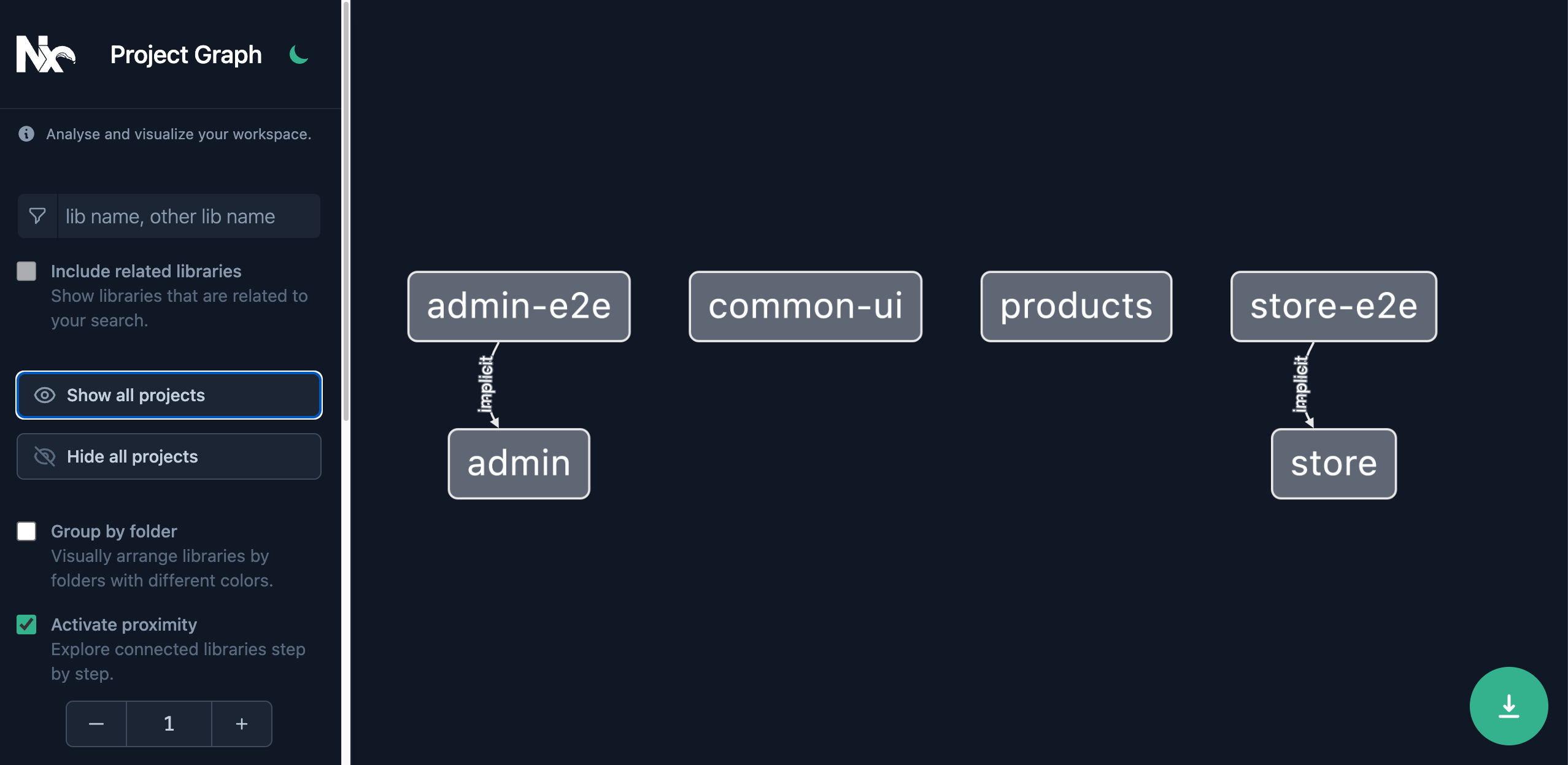
This is still different than the design from the start of Part 1:
The Project Graph is derived from the source code of your workspace. Make the following adjustments to your existing projects, so that our Project Graph will match the design:
common-ui
Run the @nx/angular:component generator with the command:
~/myorg❯
npx nx g @nx/angular:component banner --project=common-ui --export
1
2> NX Generating @nx/angular:component
3
4CREATE libs/common-ui/src/lib/banner/banner.component.css
5CREATE libs/common-ui/src/lib/banner/banner.component.html
6CREATE libs/common-ui/src/lib/banner/banner.component.spec.ts
7CREATE libs/common-ui/src/lib/banner/banner.component.ts
8UPDATE libs/common-ui/src/lib/common-ui.module.ts
9UPDATE libs/common-ui/src/index.ts
10Then create a simple Banner component in the generated file:
1import { Component, Input } from '@angular/core';
2
3@Component({
4 selector: 'myorg-banner',
5 template: `<header>{{ title }}</header>`,
6 styleUrls: ['./banner.component.css'],
7})
8export class BannerComponent {
9 @Input() title = '';
10}
11admin
Add the Banner component to the admin app:
1import { Component } from '@angular/core';
2
3@Component({
4 selector: 'myorg-root',
5 template: `
6 <myorg-banner title="Welcome to our admin app."> </myorg-banner>
7 `,
8})
9export class AppComponent {}
101import { NgModule } from '@angular/core';
2import { BrowserModule } from '@angular/platform-browser';
3import { CommonUiModule } from '@myorg/common-ui';
4
5import { AppComponent } from './app.component';
6import { NxWelcomeComponent } from './nx-welcome.component';
7
8@NgModule({
9 declarations: [AppComponent, NxWelcomeComponent],
10 imports: [BrowserModule, CommonUiModule],
11 providers: [],
12 bootstrap: [AppComponent],
13})
14export class AppModule {}
15products
Export a Product TS interface and some example products:
1export interface Product {
2 id: string;
3 name: string;
4 price: number;
5}
6
7export const exampleProducts: Product[] = [
8 {
9 id: '1',
10 name: 'Product 1',
11 price: 100,
12 },
13 {
14 id: '2',
15 name: 'Product 2',
16 price: 200,
17 },
18];
19store
Use both the Banner component from your common-ui lib, and the exampleProducts from your products lib:
1import { exampleProducts } from '@myorg/products';
2import { Component } from '@angular/core';
3
4@Component({
5 selector: 'myorg-root',
6 template: `
7 <myorg-banner title="Welcome to the store!"> </myorg-banner>
8 <ul>
9 <li *ngFor="let product of products">
10 <strong>{{ product.name }}</strong> Price: {{ product.price }}
11 </li>
12 </ul>
13 `,
14})
15export class AppComponent {
16 products = exampleProducts;
17}
181import { NgModule } from '@angular/core';
2import { BrowserModule } from '@angular/platform-browser';
3import { CommonUiModule } from '@myorg/common-ui';
4
5import { AppComponent } from './app.component';
6import { NxWelcomeComponent } from './nx-welcome.component';
7
8@NgModule({
9 declarations: [AppComponent, NxWelcomeComponent],
10 imports: [BrowserModule, CommonUiModule],
11 providers: [],
12 bootstrap: [AppComponent],
13})
14export class AppModule {}
15Now run npx nx graph again:
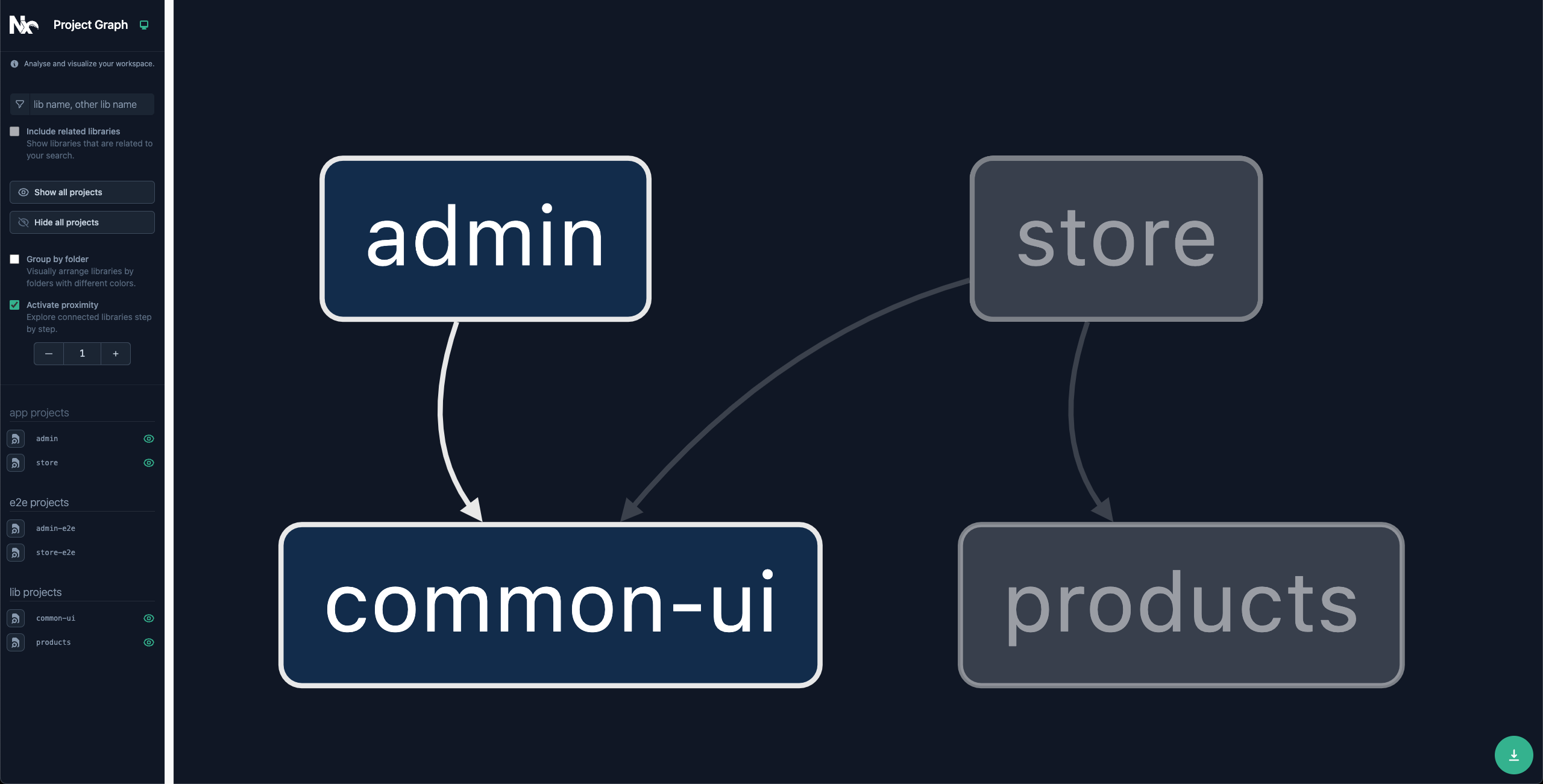
Your graph now matches the original design.
The Project Graph is more than just a visualization - Nx provides tooling to optimize your task-running and even automate your CI based on this graph. This will be covered in more detail in: 4: Workspace Optimization.
What's Next
- Continue to 3: Task Running